|
Whether you call it In the Box Photography, Inside the Box Photography, Photo Box, White Cube Photography or Box Composites, the first thing that photographers always ask is "WHERE DO YOU GET THE BOX?" That's a great question with more than one answer! The box that I use for my Inside the Photo Box photography sessions was built by my very handy husband. He built a cube that was sized 4x4x2 feet out of plywood and 2x4 pieces of wood. He actually had Home Depot cut the wood for us before we got home and then put the pre cut pieces together! How smart was that?? We then went ahead and painted the box using a satin finish, white paint. It is best to avoid using glossy as it will create reflections or matte as it will be too hard to clean. There are full instructions with actual dimensions and blueprints in the Facebook group Inside the Photo Box Photography and Photoshop. Does the box have to be 4x4x2 feet? Click "Read More" to Continue Reading Absolutely not! It can be any sized square that you want! You can get creative and make all different sized boxes if you wish. One member even photographed her pet hamster inside a tissue box! The box can also be built at different depths. You may want more room inside the box and build it as aa 4x4x3 foot or 4x4x4 foot box instead. It really depends upon how much space you have to store the box. My friend Stacey Rowley of Photog-a Box Photography has 11 boxes!! Here are just a few of hers! Another option that many photographers use when building a box is to use a pre cut Limmon table tops from Ikea. It has been reported by many photographers in the group Inside the Photo Box Photography and Photoshop that these work really well!. And the bonus is that you don't have to paint them and they wash easily! If you are looking for a low cost option to start out or if you are looking to photograph only young kids or pets, you could buy a Kallax Shelf unit from Ikea. This is much smaller and you will not have a back for it, however it's a great way to get started. You can prop it up against the wall or even pop it inside a larger box if you already have one to shoot. To help you visualize the difference in size, Photographer Cynthia Russo of Original Cyn Photography demonstrated her flexibility while squeezing herself into the Ikea Shelf that was placed inside her 4x4x2 foot box! One thing to keep in mind is that you may want to build a base for your box to sit on top of. This will allow your clients legs to hang down over the box and edited into the final composite. To help with mobility of the box, you can also add caster wheels to your base, making it easy to move your box out of the way when you don't need it. I got mine from Amazon. The Photo Box Photography and Photoshop members have also built their boxes so that they are collapsible. This will make it easier to put away when not in use. See the Box in Action! Here is a video that demonstrates an actual box photo shoot that I recorded live. Maybe you want to try this out slowly and at practically no cost? Well, you can always find yourself a cardboard box from your local moving store, electronics store or amazon delivery. Any shape or size will work depending upon the size of your subject. Here is a video demonstrating a cardboard box shoot with my adorable model Eddie! If you are interested in getting blueprints to create a collapsible box, find some inspiration or ask others questions, then come check out Inside the Photo Box Photography and Photoshop. It is the largest Facebook group dedicated to box photography, with over 20.000 members! Within the units of this group is a huge amount of resources that will help you to build and edit the box! We also offer many FREE tutorials live for group members. Last weeks FB live was a Q&A on Building the Box. You can check out this session here: So what are you waiting for? Come check out the group! Build a box! Join the Community! Hope to see you there!
Check out our Photo Box Designs Shop where you can find hundreds of photoshop templates to use with your box! www.photoboxdesigns.com Follow Us on Facebook and Instagram. Check our our Facebook Groups: Inside the Photo Box Photography and Photoshop and Portraits and Photography by Photo Box Designs All photographs are the property of © Photo Box Designs unless specified as a different photographer in the photo credit. Reproductions and downloads without permission is prohibited. However, you are welcome to share this post on your own site or through social media.
2 Comments
|
AuthorAlissa Rosenberg is the owner of Photo Box Designs where you can find beautiful photoshop templates for photographers. Categories |



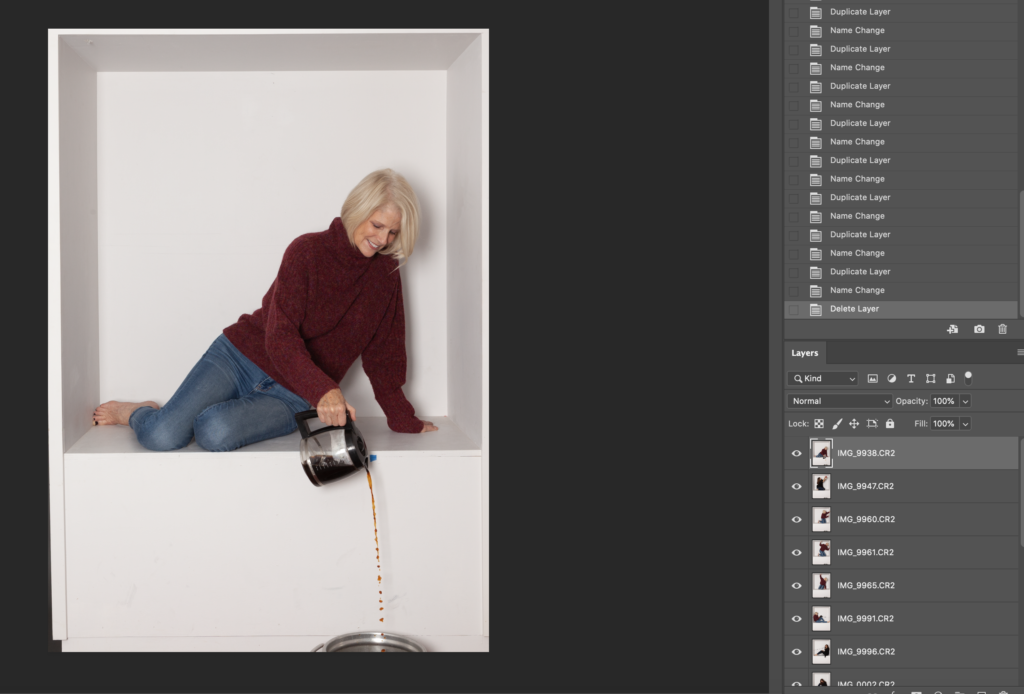

 RSS Feed
RSS Feed